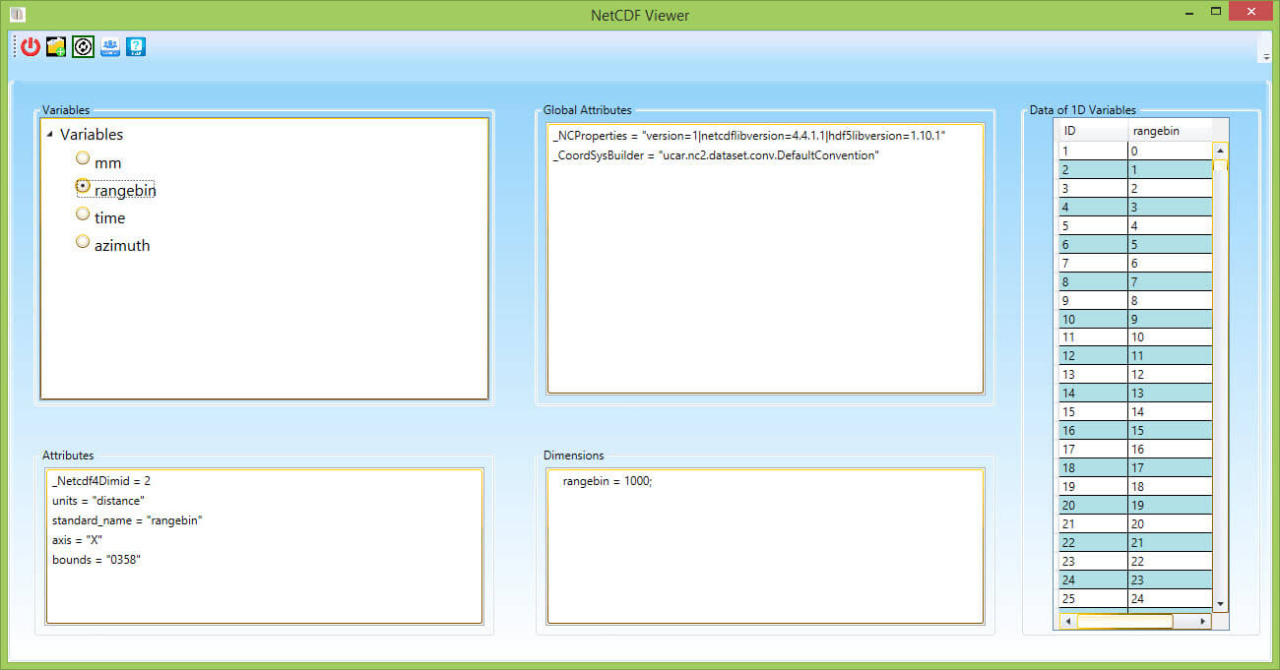netcdf viewer 1.0
Free Version
Publisher Description
A NetCDF file is a format of file that usually uses in climate data. NetCDF files usually has multi-dimension that each dimension is a separate variable. NetCDF variables that contain coordinate data are referred to as coordinate variables, scalar coordinate variables, or multidimensional coordinate variables. For example, if you want to save the rainfall data for a region in historical periods, so your data have 3 dimensions. Two dimensions depend on spatial resolution and the last dimension depends on temporal resolution. Each of these dimension is a variable into NetCDF file and has a value for each scale. A variable may have any number of dimensions, including zero, and the dimensions must all have different names. Dimensions other than those of space and time may be included. Your main variable in your NetCDF file is rainfall and has 3 dimensions and each dimension has been defined by a variable such as lat, lon, and time. Finally you have a NetCDF file with 4 variables:
Rainfall is a variable with 3 dimension.
lat is a variable with 1 dimension. (Variables representing latitude must always explicitly include the units attribute There is no default value.)
lon is a variable with 1 dimension. (Variables representing longitued must always explicitly include the units attribute There is no default value.)
time is a variable with 1 dimension. (Variables representing time must always explicitly include the units attribute there is no default value.)
NetCDF Viewer can show the variables of your files and can present each variable has how many dimension. NetCDF Viewer shows to the user that how many elements are there in a dimension. With NetCDF Viewer, the user can view global attribute or attributes of each variables. NetCDF Viewer can show the data of each variables that the variable has one dimension. With NetCDF format of file, we can save big data with different attributes and dimensions.
About netcdf viewer
netcdf viewer is a free software published in the Science list of programs, part of Education.
This Science program is available in English. It was last updated on 05 March, 2024. netcdf viewer is compatible with the following operating systems: Windows.
The company that develops netcdf viewer is AgriMetSoft. The latest version released by its developer is 1.0. This version was rated by 4 users of our site and has an average rating of 2.0.
The download we have available for netcdf viewer has a file size of 13.63 MB. Just click the green Download button above to start the downloading process. The program is listed on our website since 2018-07-01 and was downloaded 1,299 times. We have already checked if the download link is safe, however for your own protection we recommend that you scan the downloaded software with your antivirus. Your antivirus may detect the netcdf viewer as malware if the download link is broken.
How to install netcdf viewer on your Windows device:
- Click on the Download button on our website. This will start the download from the website of the developer.
- Once the netcdf viewer is downloaded click on it to start the setup process (assuming you are on a desktop computer).
- When the installation is finished you should be able to see and run the program.